- Review the registration requirements found on the district’s website. Please collect all required documents BEFORE you begin the online registration process. The district can only accept files that are formatted as PDF, PNG or JPEG.
- Select new user or returning user on the SchoolTool registration site. For parents/guardians of students already enrolled and attending, this login is NOT the same as your SchoolTool login.
- Answer each of the questions on each of the following screens. Questions marked with an asterisk are required. To move from step to step use the button under “next step” at the top right of the screen. To return to a “previous step,” use the button at the top left of the screen.
- Pre-register Children
- Pre-register Contacts
- Relationships
- Please enter all persons in parental relation as well as any emergency contacts for your student(s).
- If the individual(s) you enter should receive mail, such as report cards, select the “receives mail” check box.
- If the individual(s) you enter are permitted to pick up your student from school, select the “can pick up child” check box.
- Address (at which you and your student live)
- Each contact listed in the “relationships” screen must have an address listed in this screen.
- Additional info
- When you get to this step, select all four (4) checkboxes to fill out each form including attaching files when required/requested.
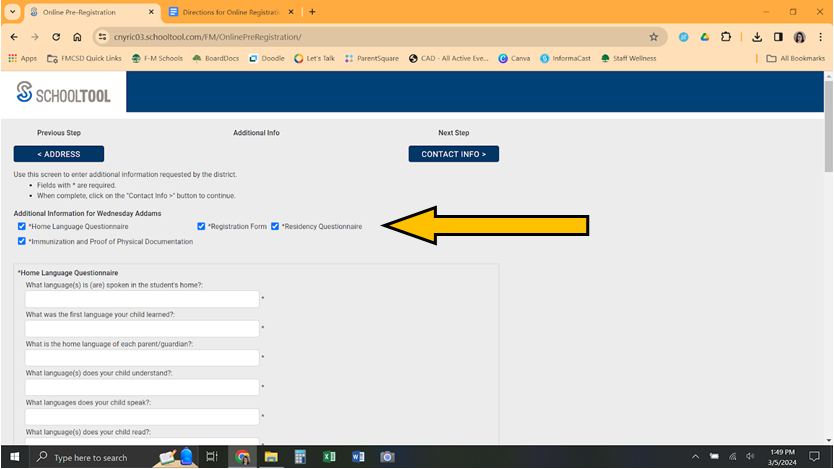
- When you get to this step, select all four (4) checkboxes to fill out each form including attaching files when required/requested.
- Contact Info
- Save
- When you click save, your registration will be submitted to the registrar for review and processing. Within two business days, you will receive an email about your child’s enrollment to either ask additional questions or to report that it has been approved.
